Lovelace examples
This page contains a couple of frontend examples to represent the power flow of your system. While the Home Assistant Energy dashboard gives you a good indication of your energy usage, the power flow shows you what is happening at the current moment.
Sunsynk Power Flow Card
The Sunsynk Power Flow card can be installed by adding a custom Lovelace repository to HACS: https://github.com/slipx06/sunsynk-power-flow-card or clicking this button:
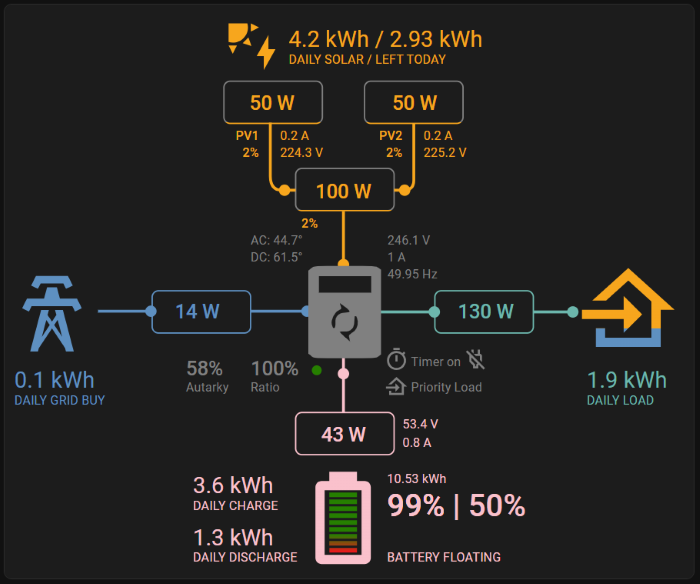
yaml
SENSORS:
- power_flow_cardLovelace yaml
yaml
type: custom:sunsynk-power-flow-card
cardstyle: compact
large_font: true
show_solar: true
inverter:
modern: true
autarky: power
battery:
energy: 10640
shutdown_soc: 15
show_daily: true
animation_speed: 6
max_power: 4100
show_absolute: true
show_remaining_energy: true
animate: true
solar:
show_daily: true
mppts: 2
animation_speed: 9
max_power: 5500
display_mode: 2
pv1_max_power: 2250
pv2_max_power: 2250
efficiency: 3
load:
show_daily: true
show_aux: false
load1_name: Geyser
load1_icon: boiler
animation_speed: 8
max_power: 8000
dynamic_colour: true
dynamic_icon: true
path_threshold: 90
grid:
show_daily_buy: true
no_grid_colour:
- 125
- 125
- 125
show_nonessential: false
animation_speed: 8
max_power: 8000
grid_off_colour:
- 220
- 4
- 4
grid_name: " "
entities:
use_timer_248: switch.ss_use_timer
priority_load_243: switch.ss_priority_load
inverter_voltage_154: sensor.ss_inverter_voltage
load_frequency_192: sensor.ss_load_frequency
inverter_current_164: sensor.ss_inverter_current
inverter_power_175: sensor.ss_inverter_power
grid_connected_status_194: binary_sensor.ss_grid_connected
inverter_status_59: sensor.ss_overall_state
day_battery_charge_70: sensor.ss_day_battery_charge
day_battery_discharge_71: sensor.ss_day_battery_discharge
battery_voltage_183: sensor.ss_battery_voltage
battery_soc_184: sensor.ss_battery_soc
battery_power_190: sensor.ss_battery_power
battery_current_191: sensor.ss_battery_current
grid_power_169: sensor.ss_grid_power
day_grid_import_76: sensor.ss_day_grid_import
grid_ct_power_172: sensor.ss_grid_power
day_load_energy_84: sensor.ss_day_load_energy
essential_power: sensor.ss_essential_1_power
nonessential_power: none
aux_power_166: none
day_pv_energy_108: sensor.ss_day_pv_energy
pv1_power_186: sensor.ss_pv1_power
pv2_power_187: sensor.ss_pv2_power
pv1_voltage_109: sensor.ss_pv1_voltage
pv1_current_110: sensor.ss_pv1_current
pv2_voltage_111: sensor.ss_pv2_voltage
pv2_current_112: sensor.ss_pv2_current
prog1_time: select.ss_prog1_time
prog1_capacity: number.ss_prog1_capacity
prog1_charge: select.ss_prog1_charge
prog2_time: select.ss_prog2_time
prog2_capacity: number.ss_prog2_capacity
prog2_charge: select.ss_prog2_charge
prog3_time: select.ss_prog3_time
prog3_capacity: number.ss_prog3_capacity
prog3_charge: select.ss_prog3_charge
prog4_time: select.ss_prog4_time
prog4_capacity: number.ss_prog4_capacity
prog4_charge: select.ss_prog4_charge
prog5_time: select.ss_prog5_time
prog5_capacity: number.ss_prog5_capacity
prog5_charge: select.ss_prog5_charge
prog6_time: select.ss_prog6_time
prog6_capacity: number.ss_prog6_capacity
prog6_charge: select.ss_prog6_charge
radiator_temp_91: sensor.ss_radiator_temperature
dc_transformer_temp_90: sensor.ss_dc_transformer_temperature
total_pv_generation: sensor.ss_total_pv_energy
remaining_solar: sensor.energy_production_today_remaining
dynamic_line_width: true
min_line_width: 2Power Distribution card
The Lovelace configuration for the Power Distribution Card is shown below. You can install the Power Distribution Card through HACS
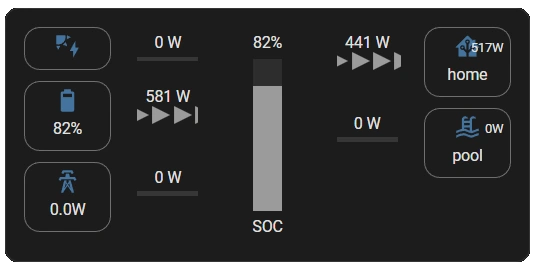
Required sensors
yaml
SENSORS:
- pv1_power
- essential_power
- battery_power
- battery_soc
- non_essential_power
- grid_ct_powerLovelace yaml
yaml
type: custom:power-distribution-card
title: ''
entities:
- decimals: ''
display_abs: true
name: solar
unit_of_display: W
icon: mdi:solar-power
producer: true
entity: sensor.ss_pv1_power
threshold: ''
preset: solar
icon_color:
equal: ''
smaller: ''
- decimals: ''
display_abs: true
name: home
unit_of_display: W
consumer: true
icon: mdi:home-assistant
invert_value: true
entity: sensor.ss_essential_power
color_threshold: '0'
threshold: ''
preset: home
icon_color:
bigger: ''
equal: ''
smaller: ''
arrow_color:
bigger: ''
equal: ''
smaller: ''
- decimals: ''
display_abs: true
name: battery
unit_of_display: W
consumer: true
icon: mdi:battery-outline
producer: true
entity: sensor.ss_battery_power
threshold: ''
preset: battery
icon_color:
bigger: ''
equal: ''
smaller: ''
secondary_info_attribute: ''
battery_percentage_entity: sensor.ss_battery_soc
- decimals: ''
display_abs: true
name: pool
unit_of_display: W
invert_value: true
consumer: true
icon: mdi:pool
entity: sensor.ss_non_essential_power
color_threshold: '0'
preset: pool
threshold: ''
icon_color:
bigger: ''
equal: ''
smaller: ''
arrow_color:
bigger: ''
equal: ''
smaller: ''
- decimals: ''
display_abs: true
name: grid
unit_of_display: W
icon: mdi:transmission-tower
entity: sensor.ss_grid_ct_power
preset: grid
threshold: ''
icon_color:
equal: ''
smaller: ''
double_tap_action:
action: navigate
navigation_path: /lovelace/power
tap_action:
action: navigate
navigation_path: /lovelace/power
center:
type: bars
content:
- preset: ratio
name: ratio
- preset: custom
entity: sensor.ss_battery_soc
name: SOC
animation: slide