Deye/Sunsynk Inverters
This project enables access to Deye Hybrid Inverters & Deye branded inverters like Sunsynk through a Python 3 library. It also provides an Add-On that can be installed in the Home Assistant OS.
This code was developed on a Sunsynk 5.5 kWh inverter.
Disclaimer
DISCLAIMER: Use at your own risk! Especially when writing any settings.
Home Assistant Sunsynk Add-On
An add-on to receive Sunsynk Inverter Values and push them to Home Assistant through MQTT.
It supports Home Assistant auto-discovery for the sensors and flexible scheduling when to read and when to report.
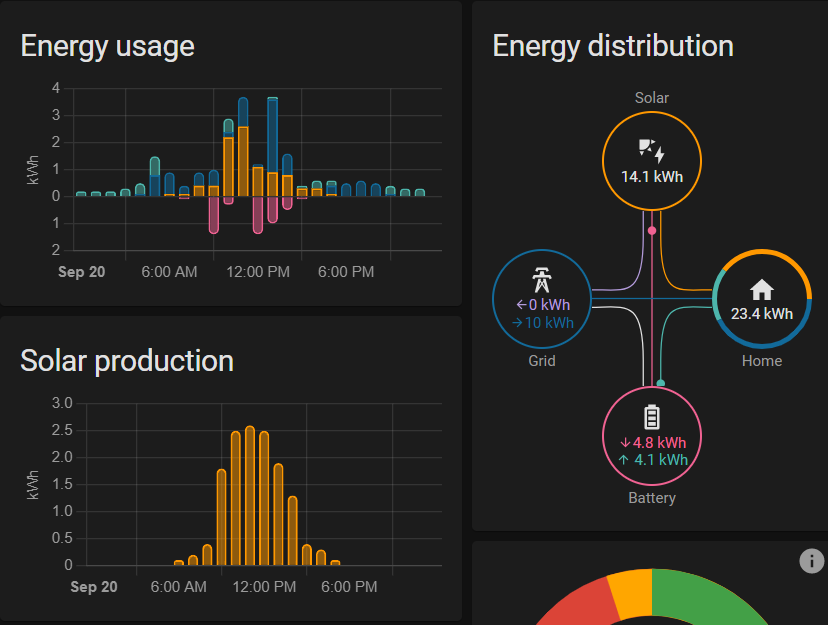
For the Add-On you require Home Assistant OS and a RS-485 adaptor to connect to your Sunsynk inverter. Sensors are read using the Modbus protocol and sent to a MQTT server.
Alternatives
There are several alternative ways to access your inverter data. These include:
- ESP32
- Node-RED
- Solar Assistant (a commercial application)
I have posted why I believe this addon is the easiest and most flexible way to do this:
- Reconfigure your inverter settings with the Home Assistant UI (dropdowns & sliders) or automations
- Automatic updates in HASS & maintained by a couple of community members
- Data filters to reduce the number of updates & writes to low-cost SD cards, but still have 1 or 2 second automation response to big changes in load Now based on schedules
- Various options to connect to the inverter wireless or wired (preferred, since it updates every second)
While a wired setup is more work, the addon reads several sensors each second and personally I would rather do this over a wired gateway/cable.
Sunsynk Python Library
This addon uses the Python sunsynk library. The Python library is available through pip: pip install sunsynk
INFO
Please note that the addon is an example of how the library can be used and no support can be given for your own Python applications.
Credits
- Powerforum users Bloubul7, @jacauc and Sc00bs. See this thread.
- @Ivan-L for adding the writable sensors.
- @kababook & @archi for the 3-phase definitions.
- Other contributors